
Treat Yourself
How to Get Free Visa Gift Cards With Fetch
By Ramsey Qubein
September 25, 2022
When it comes to gift cards, those that are issued by banks or credit cards (like a Visa gift card) are the most versatile. They give you the opportunity to use them nearly everywhere that you normally shop, since you can use them like a debit card. Earning a free Visa gift card is one of the best loyalty perks out there if you know what you’re doing. It can be easy, too.
There are many ways to get a free Visa gift card, but it requires a few careful moves on your part to set everything up. You’ll just need some time to make it happen. Visa is accepted at thousands of retailers, and having a gift card with that famed logo will get you far when you’re ready to splurge on purchases large and small.
It just takes a few extra minutes of your time to get free gift cards flowing your way. Here are 5 different ways to get free Visa gift cards.

1. Use the Fetch app
This is one of the fastest and easiest methods to earn free Visa gift cards. Fetch is free and easy to download via the iOS App Store and Google Play Store, it’s the first place you should go to start earning Visa gift cards for free.
With over 13 million active users, it’s a fun, simple way to earn rewards. All that you need to do is save your receipts and then scan them using the app. Not only will you start earning cash back in the form of Visa gift cards, but the app will also start scouring for area discounts on the products that you regularly buy. Snap receipts from your favorite online retailers, grocery stores, restaurants, and anywhere you buy household items. Each receipt scan will net a minimum of 25 points, with some purchases resulting in hundreds or thousands of points.
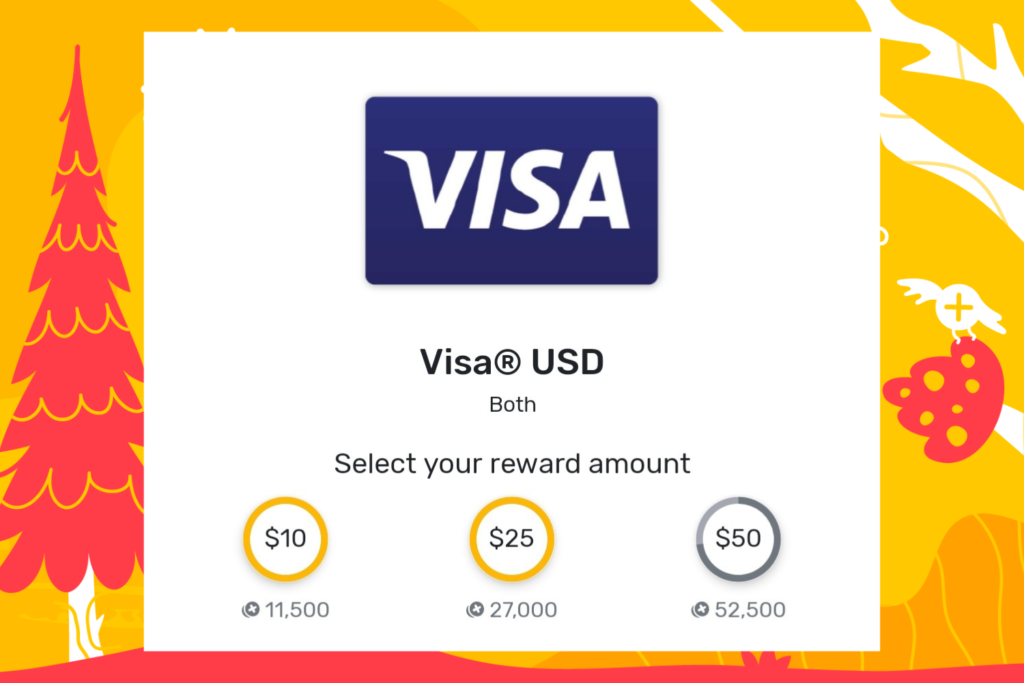
It’s easy to convert your Fetch points from the app into a free Visa gift card. Start by selecting the Rewards tab and click on Visa within the app to get a free Visa gift card.
Use Fetch Points to Win a $1000 Visa Gift Card
Feeling lucky? About twice per month, Fetch users can redeem their points to enter sweepstakes for a $1000 Visa gift card! The more points you use, the better your chances of winning. Don’t be afraid to roll the dice and go for those big prizes.

2. Double dip with Amazon
By connecting your Amazon and Fetch accounts, you can double dip on earnings. Once connected, Fetch will securely scan your Amazon eReceipts with the push of a button. When used in conjunction with Amazon Rewards Visa Signature Card Points, you will earn Amazon points that you can redeem for purchases on Amazon, while also earning Fetch points that you can then exchange for a free Visa gift card or Amazon gift card. There’s no real limit to how many rewards programs you can have going at the same time, so be sure to take advantage of as many as you can for the most savings.

3. Take online surveys
This takes a little more time, but can actually be entertaining. Especially if you have a long commute via public transport or want something to do while waiting in line during your children’s carpool. Online survey companies like Branded Surveys, InboxDollars, MyPoints, or Survey Junkie offer cash and sometimes even free Visa gift card rewards for completing market research surveys. Since most are targeted to key demographics, you may not always qualify, and the rewards may not be instantaneous. Still, it’s a great way to learn how businesses study consumer behavior and determine how to market their products.
4. Shop online through portals
You might be wondering, “How can I get a free Visa gift card online?” It’s not just scanning receipts via the Fetch app that will get you closer to a free Visa gift card. Shopping portals like MyPoints and Upromise offer cash back for shopping at hundreds of retailers that you probably already frequent online. Once you earn enough cash in the program, you can get a check in the mail, receive cash via PayPal or choose to turn the cash into free Visa gift cards.

5. Watch videos and play games online
MyPoints, which offers points to be redeemed for prizes like Visa gift cards when taking surveys, has an even more entertaining way to earn a free Visa gift card. You can play online games or watch videos and provide feedback in exchange for points that you can redeem later. InstaGC also offers a similarly easy way to get closer to a free Visa gift card. In addition to watching videos, you can also earn cash for taking part in product trials, browsing for things online, and even referring friends to the program. The Drop app also offers rewards, which you can redeem for a free Visa gift card, for playing games through its program.
These are just some of the many ways to score a free Visa gift card online. It can take some time and patience, but getting cash for free is a nice prize for the effort. Scanning receipts via Fetch is the least time-consuming option since it takes just seconds and does not require much additional effort on your part. After all, these are receipts from everyday purchases that you already make. No matter how you choose to earn Visa gift cards for free, keep an eye out for new opportunities. The more you find, the more money you could make.
Fetch Visa gift card FAQs and how-to’s
+
–
How do Visa gift cards work?
Whether you opt for a digital or physical gift card, your free Visa gift card essentially works like a debit card and can be used in the same manner. When making a purchase, you’ll need to know what your Visa gift card balance is to ensure the payment you’re making doesn’t exceed your balance.
+
–
How to activate your free Visa gift card from Fetch
Once you’ve designated whether you wish to receive a digital or physical Visa gift card, you will be emailed a verification code. The verification code that MyDigitalWallet sends to your email needs to be used within 10 minutes of requesting. Please be sure you’re using it in the allotted time. Check your spam/junk folders for an email with the subject line: Your Identity Verification Code.
If you’re still unable to find your verification email, reach out to MyDigitalWallet directly. You can reach them by calling 877-325-8444 or contacting them online by visiting https://www.prepaiddigitalsolutions.com/ and clicking on the “Need Help?” tab.
+
–
Do Fetch Visa gift cards expire?
Once you have redeemed your Fetch points for a Visa gift card reward, you have 7 months to use your free Visa gift card.
+
–
How to check your Visa gift card balance
You can check the balance of your free Visa gift card in a couple different ways.
If you opted for a physical Visa gift card, you can call the toll-free number on the back of the card to check your balance.
If you opted for a digital Visa gift card, you can visit the site of the Visa gift card issuer to check the balance online
+
–
How to use a Visa gift card online
To use your free Visa gift card online:
- Make sure you know your exact Visa gift card balance in advance; this is important because, if the amount of your purchase exceeds the amount on your Visa gift card, your payment will likely be declined.
- Add your Visa gift card as a payment method.
- Select your Visa gift card as the primary payment method at checkout.
+
–
Can you use a Visa gift card on Amazon?
Yes, you can use your free Visa gift card to make purchases on Amazon, but there are specific steps you need to follow to ensure a successful purchase:
- Make sure you know your exact Visa gift card balance in advance; this is important because, if the amount of your purchase exceeds the amount on your Visa gift card, your payment will likely be declined.
- Log into Amazon.
- Click on “Accounts and Lists” (top-right of screen).
- Click on “Your Payments.”
- Under “Add a New Payment Method,” click on “Add a credit or debit card.”
- Enter your Visa gift card number, the name on the gift card, and the expiration date.
- When prompted, enter your address.
- When you shop on Amazon, select the Visa gift card you added as your payment method.
+
–
Can you get cash back from a Visa gift card?
While you cannot get cash back from a Visa gift card when using your Visa gift card in a brick-and-mortar store, you can transfer the balance of your free Visa gift card to Cash App if you are in need of greater versatility for your funds.
To transfer your Visa gift card balance to Cash App:
- Make sure you know your exact Visa gift card balance in advance.
- Open Cash App on your phone.
- Click on “Balance” at the bottom of your screen.
- Click on “Add Cash,” and then enter the amount you wish to add to your Cash App account.
- Click on “Add,” and then select the Visa gift card option.
- Enter your Visa gift card information.
- Click on “Add Card,” and then you’re done.
+
–
Can I make a credit card payment with a Visa gift card?
Yes, you can. Using a Visa gift card to make a payment on a credit card works the same as using a debit card.
+
–
Can I add more money to my Visa gift card?
No, additional funds cannot be added to your free Visa gift card. Visa prepaid cards are the ones that have this type of capability.
+
–
Should I discard my Visa gift card once there is no money left on it?
You should hold onto your Visa gift card until you are certain you will not need to return any items purchased with your Visa gift card. Should you need to make a return, you will likely need your Visa gift card.
Download the Fetch app to start earning points toward free Visa gift cards today
If you don’t have the Fetch app yet, you can easily download it by clicking the buttons below or scanning the QR code with your smartphone’s camera. Get the Fetch app today, and find out how quickly the points you earn can be redeemed for free Visa gift cards.
Topics: Gift Cards, offers, rewards
Ramsey Qubein is a freelance travel journalist covering hotels, cruises, airlines, and loyalty programs from around the globe. He's a contributor to NerdWallet, Forbes, Fortune and more.






